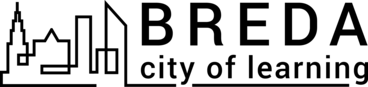1
Co-design pathways: create a playlist on the Cities of Learning platform
Co-design pathways: create a playlist on the Cities of Learning platform
Sobre
A playlist is an organised learning pathway with selected Activities.
You can choose which activities you want to include in a playlist, set their order of appearance and decide on mandatory and optional activities for completion.
Playlists enable learners to track their progress. They guide people through learning, civic or career pathways.
Follow the steps to create a playlist. You may use this worksheet to develop your ideas and design a playlist before uploading activities on the platform.
- Together with your team start by choosing a topic, interest, or competence for a playlist - learning pathway. Think about something which would be valuable, needed and demanded in your city or region.
- Define a clear goal that is realistic and linked to the activities you are proposing. Make sure it is achievable in a given context. Then connect the goal to a topic, interest or skills chosen.
- Add up to 5-7 learning activities that would be most interesting and beneficial to learners. Combine both digital and in-person experiences to increase engagement. Keep it light and dynamic, set a clear and realistic time frame.
- Test your playlist with potential learners to collect their feedback and
- improving the playlist accordingly.
Here you can find a helpful article on creating a learning playlist on the Cities of Learning platform.
Watch this vide on how to create a playlist on the Cities of Learning platform:
The Network of Cities of Learning offers this learning activity within the capacity-building project ‘Youth co-design learning, civic and career pathways’. We are grateful to the EU’s Erasmus+ Programme for co-funding support for this project.
Get activity badge
Co-design pathways: create a playlist on the Cities of Learning platform Get this badge
This badge is issed for desigining, creating and upload a playlist on the Cities of Learning platform.
Onwer of this badge chose which activities to include in a playlist, set their order of appearance and decided on mandatory and optional activities for completion. Badge earner followed these steps to create a playlist.
- Individually or together with a team choose a topic, interest, or competence for a playlist - learning pathway.
- Defined a clear goal that is realistic and linked to the activities you are proposing.
- Added up to 5-7 learning activities that would be most interesting and beneficial to learners.
- Tested a playlist with potential learners to collect their feedback and improved the playlist accordingly.
Tarefas
Task no.1
Evidence verified by: one activity organiser
Follow steps to design and create a learning playlist - a pathway to learning, civic engagement and careers. Share a link to published playlist or at least a print screen of a draft version of it or worksheet with your ideas for a playlist. Share your thoughts about designing and creating a playlist:
- What was the most straightforward/challenging part of this task?
- What did you discover while using the Cities of Learning platform?
- What support do you need to publish and promote your playlist in your city or region?
Habilidades
ESCO
#develop youth programmes
ESCO
#plan youth activities
Organizadores
Cities of Learning Network
Badge issuer recognized with
Alterar idioma: