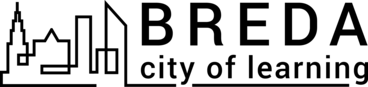How to select a default language
The platform is multilingual to ensure an accessible user experience. There is a possibility to select your preferred language for the platform's interface and its content. Organisers can offer multilingual activities’ content in several languages. If an activity is available in more than one language, the platform will prioritise content in a language preferred by a user. This feature supports engagement with content in the most comfortable language.
To set your default language:
- Click on your profile picture/icon in the top right.
- Select Personal settings (Click on Account profile -> Personal settings) from the menu. This will open your profile settings.
- Click on the Language field.
- From the dropdown list select the language you want to use.
- Save it.
Da li je ovaj članak bio od pomoći?
Badgecraft drži i razvija ovu platformu sa vodećim obrazovnim organizacijama. Program Evropske unije Erasmus+ odobrio je sufinansiranje za izradu prve verzije ove platforme. Kontaktirajte support@badgecraft.eu.
Platforma
Promenite na drugi jezik: