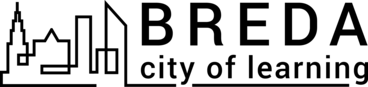Oplossen van technische problemen
De badgehouder heeft bewezen toegewijd en competent de competentie problemen oplossen: oplossen van technische problemen te beheersen. Met trots kan hij of zij de volgende resultaten en vaardigheden aantonen:
Het herkennen van technische problemen bij de bediening van apparaten en het gebruik van digitale omgevingen en het oplossen ervan (van troubleshooten tot het oplossen van complexere problemen).
Op gevorderd niveau, op basis van mijn eigen behoeften en die van anderen en in complexe contexten, kan ik:
- een inschatting maken van welke technische problemen bij het bedienen van apparaten en het gebruik van digitale omgevingen kunnen ontstaan;
- bovenstaande problemen verhelpen met de meest geschikte oplossingen.
Deze prestaties zijn in samenspraak met de badgehouder erkend en beloond door de coach en werkbegeleider, die de badge hebben uitgegeven als teken van de prestaties van de badgehouder.
Of jij als lezer van deze badge nu een werkgever bent die op zoek is naar een persoon met digitale vaardigheden, of iemand die zijn of haar vaardigheden wil aantonen en versterken, deze badge is een duidelijk teken van digitale kennis en vaardigheden.
Tehtävät
Tehtävä nro.1
Issued by organiser or scanning QR code
Maak een plan met jouw coach over welke taken jij gaat uitvoeren om de volgende vaardigheden onder controle te krijgen.
- een inschatting maken van welke technische problemen bij het bedienen van apparaten en het gebruik van digitale omgevingen kunnen ontstaan;
- bovenstaande problemen verhelpen met de meest geschikte oplossingen.
Voorbeelden om deze vaardigheden te ontwikkelen:
Stel je voor dat je een nieuwe game op je computer hebt geïnstalleerd en je het probeert te starten, maar het werkt niet. Wat doe je dan?
Een goede eerste stap is het maken van een inschatting van het probleem. Misschien is het spel niet compatibel met je besturingssysteem, is je grafische kaart niet krachtig genoeg, of ontbreken er belangrijke updates. Door te weten welke problemen kunnen optreden, kun je beter voorbereid zijn om het probleem op te lossen.
Als je eenmaal hebt vastgesteld wat het probleem is, moet je de meest geschikte oplossing kiezen. Dit kan betekenen dat je de nieuwste updates installeert, de grafische instellingen verlaagt of een andere technische aanpassing maakt. Soms kan het probleem ook worden opgelost door simpelweg het spel opnieuw te installeren of de computer opnieuw op te starten.
Door regelmatig te oefenen met het identificeren en oplossen van technische problemen bij het gebruik van digitale omgevingen, word je steeds vaardiger en zelfverzekerder. En wie weet, misschien kun je zelfs anderen helpen met hun technische problemen!
Stap 1: Kies een technisch probleem wanneer je een apparaat bediend en bedenk oplossingen voor dat probleem.
Stap 2: Kies daarna de meest geschikte oplossing om mee te beginnen.
Maar daar houdt het niet op - verhoog de waarde van je badge door je leerproces en prestaties toe te voegen aan je badge. Dit stelt potentiële werkgevers in staat om een beter inzicht te krijgen in jouw digitale vaardigheden
Aktiviteetti
Problemen oplossen
Organisaatio
VIBE Breda
Vaihda toiseen kieleen: